Android 获取子 View 的位置及坐标的方式
本文共 2626 字,大约阅读时间需要 8 分钟。
一、View
1.1、View 概述
视图 (View) 是一个容器,专门负责布局。表现为显示在屏幕上的各种视图,如 TextView、LinearLayout 等。
1.2、View 分类
View 主要分为两类,具体如下表格所示:
| 类别 | 示例 | 特点 |
|---|---|---|
| 单一视图 | 即一个 View,如 TextView、EditText | 不包含子View |
| 视图组 | 即多个 View 组成的 ViewGroup,如 RelativeLayout | 包含子View |
1.3、View 类简介
-
View 类是 Android 中各种组件的基类;
-
View 的构造函数有四个,具体如下所示:
public View(Context context) {}public View(Context context, @Nullable AttributeSet attrs) { this(context, attrs, 0);}public View(Context context, @Nullable AttributeSet attrs, int defStyleAttr) { this(context, attrs, defStyleAttr, 0);}public View(Context context, @Nullable AttributeSet attrs, int defStyleAttr, int defStyleRes) {} -
源码中 View 的构造函数
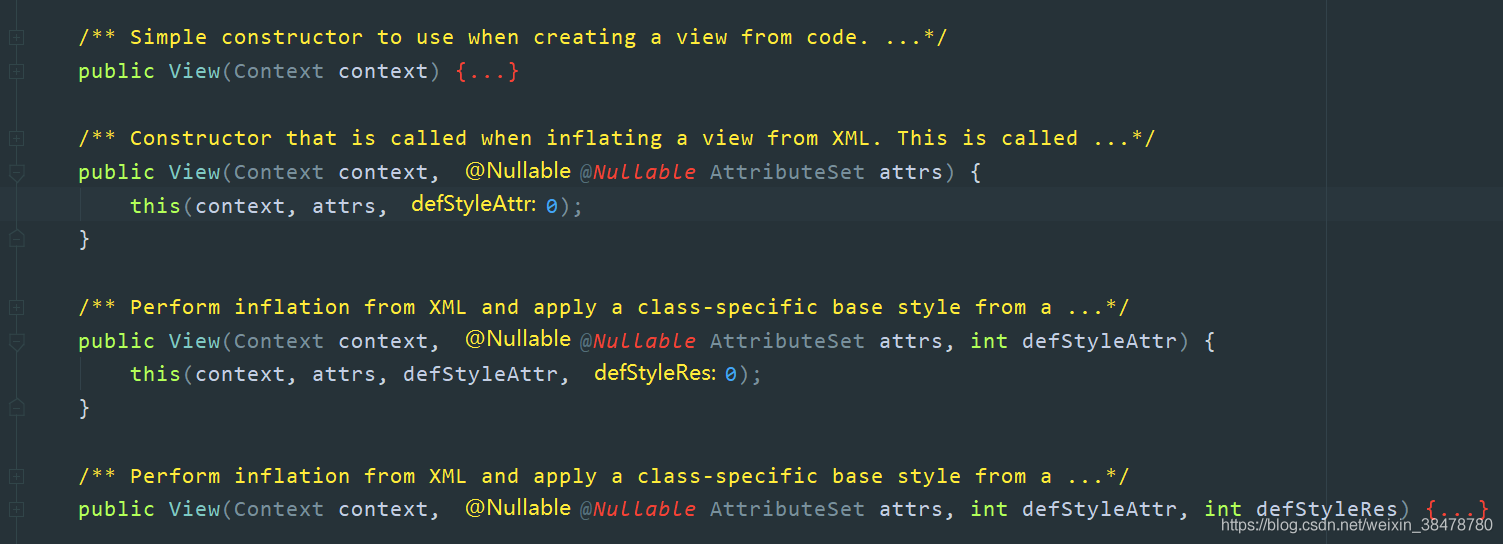
通过源码的注释我们可以看出:
- 如果 View 是在 Java 代码里面 new 的,则调用第一个构造函数–>View(Context);
- 如果 View 是在 xml 里声明的,则调用第二个构造函数–>View(Context, AttributeSet)。
二、Android 坐标系
Android 坐标系和数学上的坐标系是不一样的,定义如下:
- 屏幕的左上角为坐标原点。
- 向右为 x 轴增大方向。
- 向下为 y 轴增大方向。
具体如下图所示:
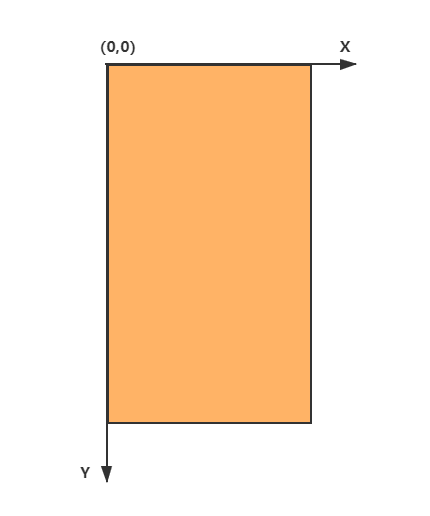
三、View 的位置
View 的位置是相对于父控件而言的,由 4 个顶点确定,如下图 A、B、C、D 所示: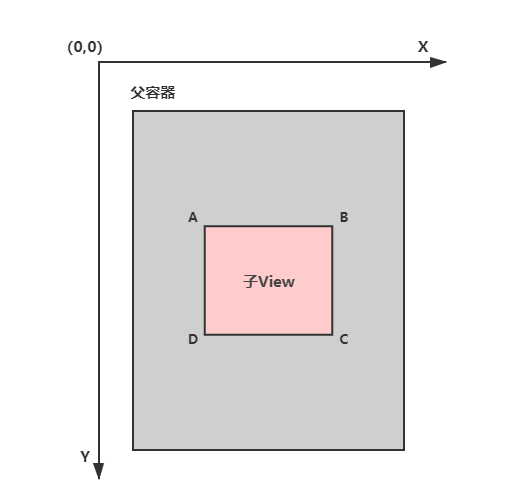
确定 View 的位置有四个参数,分别是 Top、Bottom、Left、Right:
- Top:子 View 左上角距父 View 顶部的距离。
- Left:子 View 左上角距父 View 左侧的距离。
- Bottom:子 View 右下角距父 View 顶部的距离。
- Right:子 View 右下角距父 View 左侧的距离
具体如下图所示:
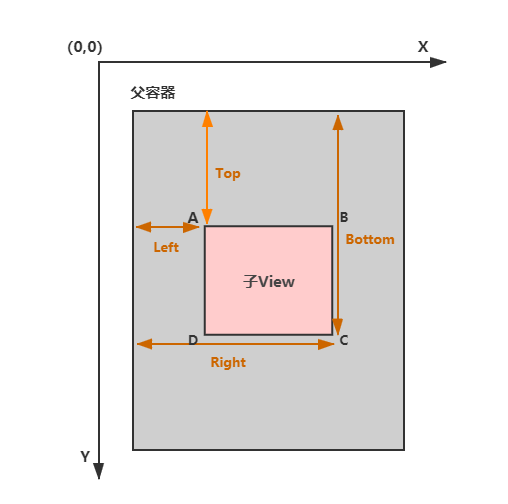
四、获取 View 位置的方式
View 的位置是通过 getTop()、getLeft()、getBottom()、getRight() 函数进行获取的。
这里我写了一个小例子来演示这四个方法,如下所示:(获取内部子 View 的位置)
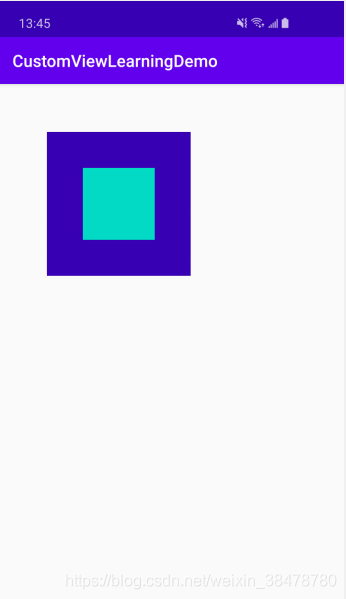
因为是为了演示 View 的位置,所有我这里用绝对布局,并且大小的单位都是用 px,具体布局如下所示:
我们现在用四个方法来获取一下 View 的位置,具体代码如下所示:
public class CoordinateActivity extends AppCompatActivity { private View mView; @Override protected void onCreate(Bundle savedInstanceState) { super.onCreate(savedInstanceState); setContentView(R.layout.activity_coordinate); rl1 = findViewById(R.id.rl_1); mView = findViewById(R.id.view); } @Override protected void onResume() { super.onResume(); new Handler().postDelayed(new Runnable() { @Override public void run() { MyLogUtils.i(mView.getTop() + "--Top --mView"); MyLogUtils.i(mView.getBottom() + "--Bottom --mView"); MyLogUtils.i(mView.getLeft() + "--Left --mView"); MyLogUtils.i(mView.getRight() + "--Right --mView"); MyLogUtils.i(mView.getX() + "--X --mView"); MyLogUtils.i(mView.getY() + "--Y --mView"); } }, 200); }} 打印结果如下所示:
最外层紫色的 View 的坐标是(200,200),大小是 600px,在它内部,有一个大小为 300px 的子 View 位于其中心位置,所以上述打印结果是完全正确的。
注意:
- 我这里调用 getTop() 等方法是在 onResume() 里面,并且延时了 200ms,是因为如果不延迟直接调用,会出现 View 还没有绘制完,所以获取到的位置都是 0,所以就用最简单的延迟处理了一下(这里的处理方法有很多,比如 View.post() 等);
- getX() 和 getY() 的意思是获取子 View 相对父容器的坐标,所以这里结果都是 150。
最后
小编在这将自己收集的一份《Android核心知识汇总》分享给大家,希望能对大家有所帮助。请点击获取。 喜欢本文的话,不妨顺手给我点个小赞、评论区留言或者转发支持一下呗~

转载地址:http://isxtz.baihongyu.com/
你可能感兴趣的文章
NN&DL4.7 Parameters vs Hyperparameters
查看>>
NN&DL4.8 What does this have to do with the brain?
查看>>
nnU-Net 终极指南
查看>>
No 'Access-Control-Allow-Origin' header is present on the requested resource.
查看>>
No 'Access-Control-Allow-Origin' header is present on the requested resource.
查看>>
NO 157 去掉禅道访问地址中的zentao
查看>>
no available service ‘default‘ found, please make sure registry config corre seata
查看>>
No compiler is provided in this environment. Perhaps you are running on a JRE rather than a JDK?
查看>>
no connection could be made because the target machine actively refused it.问题解决
查看>>
No Datastore Session bound to thread, and configuration does not allow creation of non-transactional
查看>>
No fallbackFactory instance of type class com.ruoyi---SpringCloud Alibaba_若依微服务框架改造---工作笔记005
查看>>
No Feign Client for loadBalancing defined. Did you forget to include spring-cloud-starter-loadbalanc
查看>>
No mapping found for HTTP request with URI [/...] in DispatcherServlet with name ...的解决方法
查看>>
No mapping found for HTTP request with URI [/logout.do] in DispatcherServlet with name 'springmvc'
查看>>
No module named 'crispy_forms'等使用pycharm开发
查看>>
No module named cv2
查看>>
No module named tensorboard.main在安装tensorboardX的时候遇到的问题
查看>>
No module named ‘MySQLdb‘错误解决No module named ‘MySQLdb‘错误解决
查看>>
No new migrations found. Your system is up-to-date.
查看>>
No qualifying bean of type XXX found for dependency XXX.
查看>>